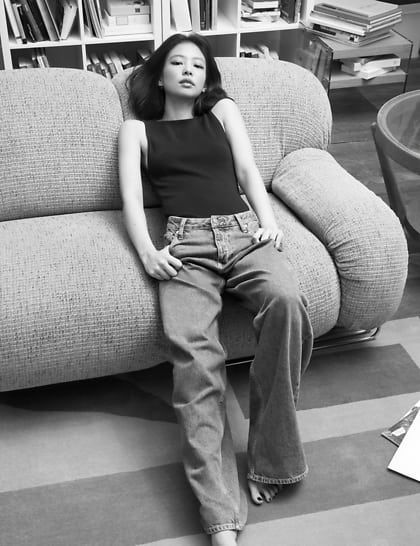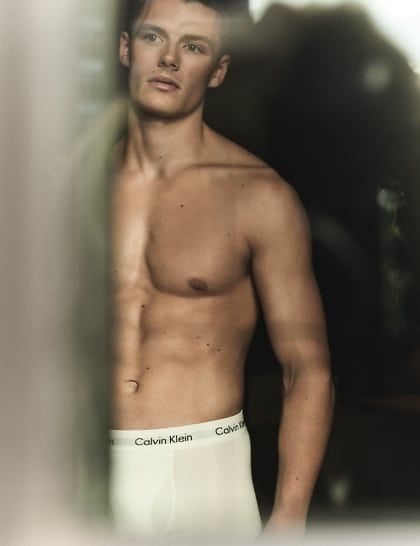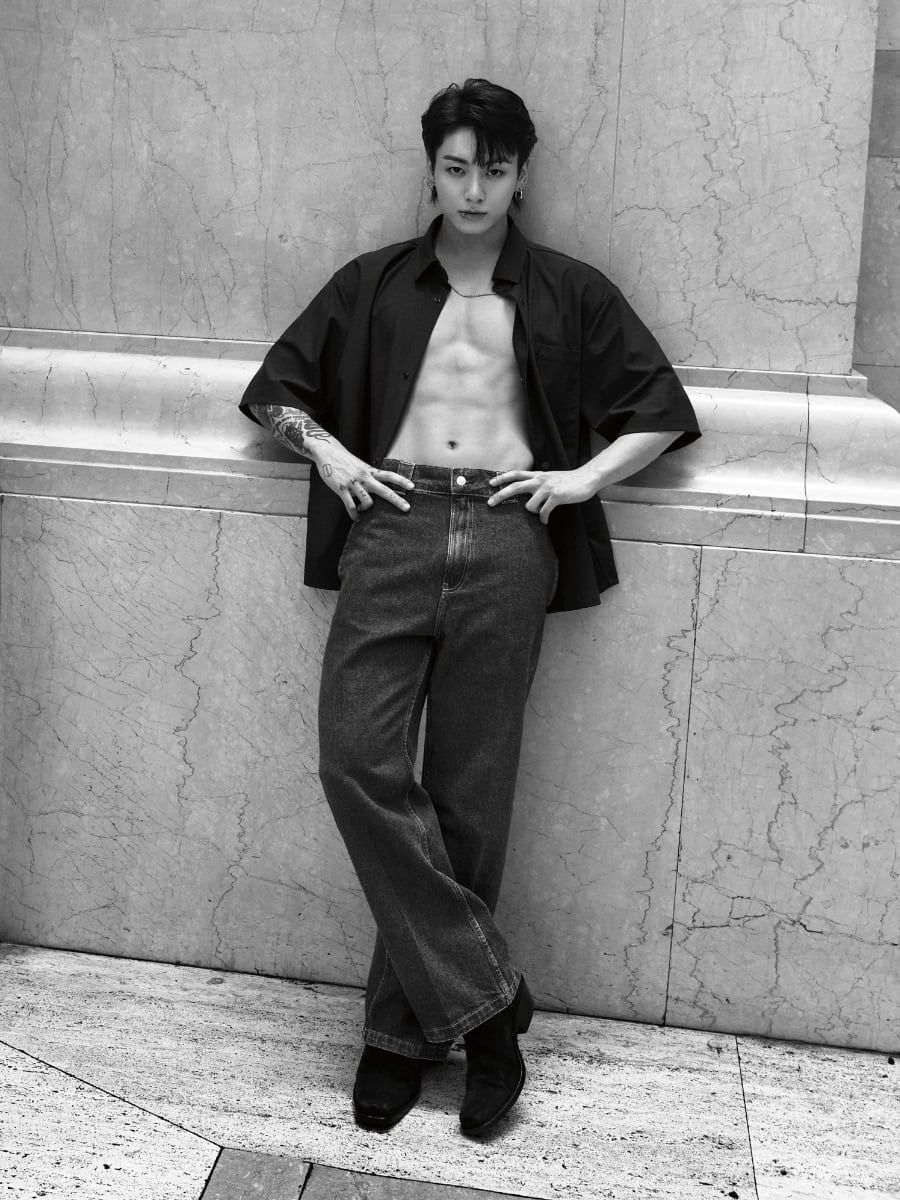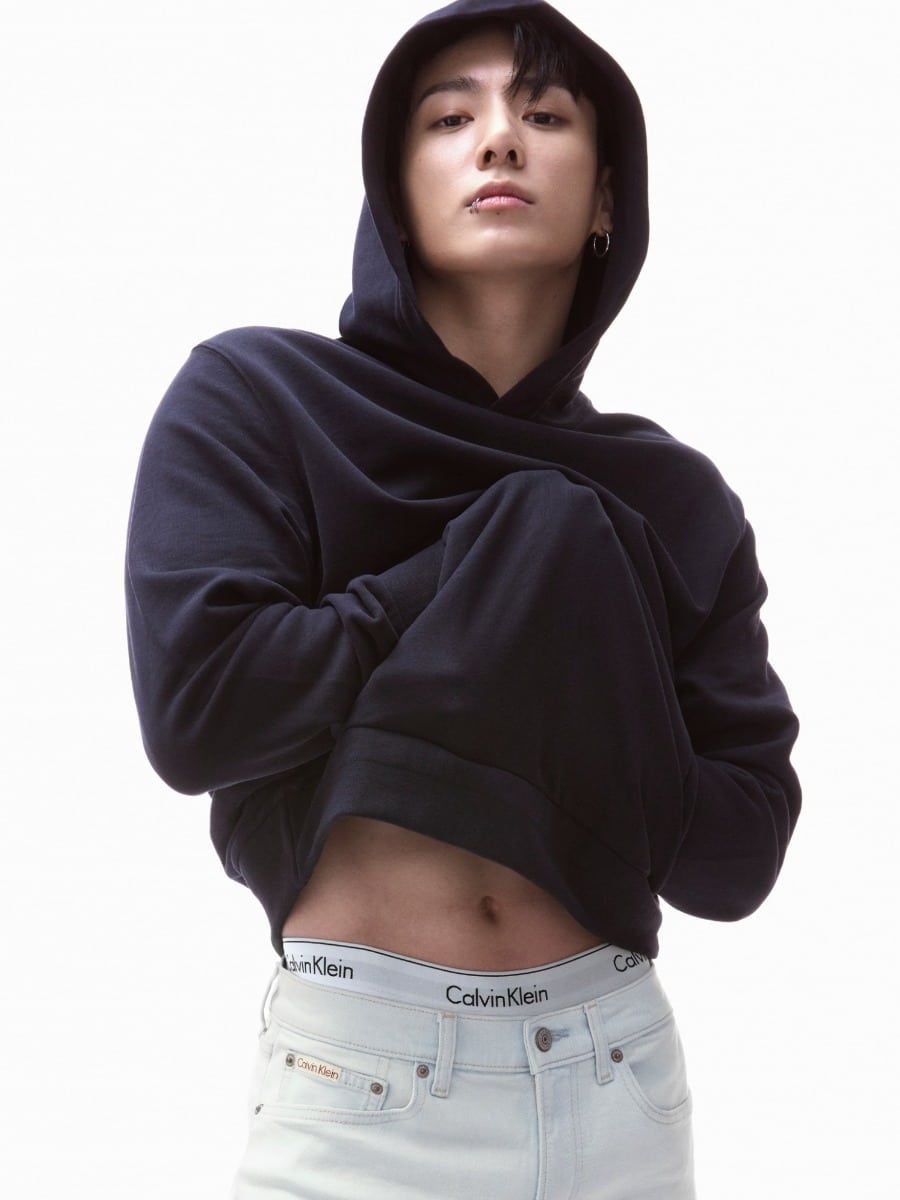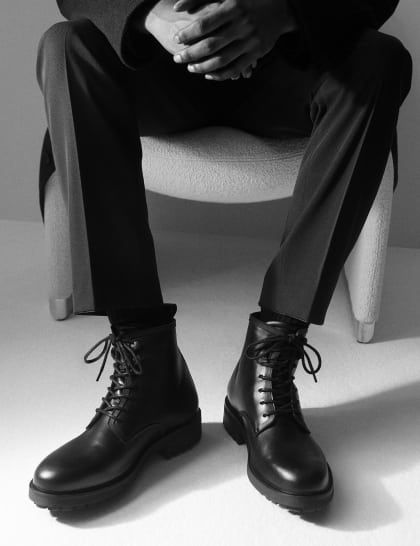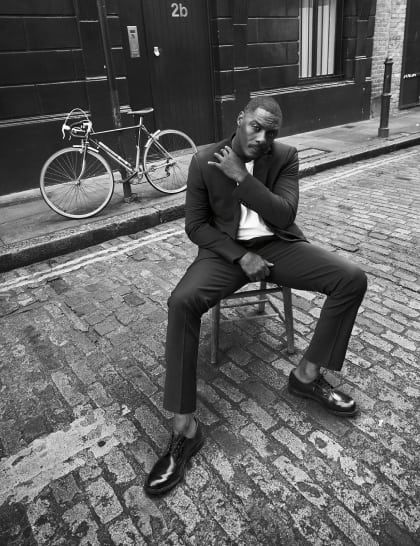YOUR ORDER
- EMAILS ABOUT YOUR ORDER
- ORDER STATUS
- ORDER STATUS GLOSSARY
- CANCELLATIONS
- HOW TO PLACE YOUR ORDER
- SHOPPING BAG
- ITEM AVAILABILITY
E-MAILS ABOUT YOUR ORDER
After you have placed your order, you will receive email updates about your order status. In order to make sure you continue to receive our emails please add our email address to your spam exceptions list or your email address book (refer to your email program to manage your incoming emails). Keep these emails accessible for your records. Below are examples of the e-mails you might receive:
- Order Confirmation.This e-mail confirms that we have received your order. The order number, the billing and shipping addresses you have selected will be included.
- Shipment Confirmation.This e-mail confirms that your order (or part of it) has been shipped from our warehouse. All necessary information about your order tracking will be included. The arrival time of your order depends on the designated shipping method and your location.
- Order cancellation. This e-mail confirms that your order has been cancelled. You may receive this email if you have personally requested to cancel your order, if the content of your order is completely sold out, or if we are unable to ship your order for any other reason.
ORDER STATUS
The status of your order is easy to find.
- Check your e-mail. You are required to enter an email address during Checkout, so that you receive e-mails regarding the status of your order. For more information on the e-mails you may receive, please click HERE.
- Visit the website. You may check the status of your orders by visiting Μy Αccount if you are a registered customer, or please click HERE if you placed the order as a guest. This is the easiest and fastest way to get up-to-date information about your order. When you click on My Account, you will be prompted to log in with your email address and password. Once you have signed in, your order history will provide you with detailed information about your current (and past) orders.
- Contact us. If you still have questions about your order, you can always contact our customer service, at (+357)22054152, email us at cs.cy@ck.com, or fill in the Contact Form by clicking HERE.
ORDER STATUS GLOSSARY
In My Account you can check the progress of your order based on one of the statuses below:
- Pending: The order has been submitted and will be processed as soon as possible.
- Processing: Your order is being processed by our warehouse.
- Delivered: Your order has been delivered to the shipping address you selected.
- Cancelled: Your order has been cancelled.
CANCELLATIONS
Orders or parts of an order may be cancelled by our system for various reasons. Possible reasons include:
- Unavailable item(s)
- Difficulty in processing your payment information
- Inability to ship to address provided
- Existence of a duplicate order
If your order is cancelled, you will receive an e-mail notification, explaining the reason for If your order is cancelled, you will receive an e-mail notification, explaining the reason for the cancellation. You will not be billed for any cancelled items. Once an order is cancelled, it cannot be reprocessed and must be submitted again on our website. If you are interested in purchasing items similar to those unavailable, contact our customer service team.
In order to make sure you continue to receive our emails please add our email address to your spam exceptions list or your email address book (refer to your email program to manage your incoming emails).
We cannot change your order* (product, size, colour or addresses) once it has been placed. Since our system is designed to process and ship orders immediately, once you receive your order, simply return any unwanted items by following our return instructions.
HOW TO PLACE YOUR ORDER
Shopping on calvinklein.cy is simple and fast.
- Get inspired by browsing our collections, or search your favorite products by name or style number using the search box.
- Once you have found the products you are looking for and chosen size and color, just add your products to your shopping bag.
- If your mind is set, just click on Checkout to finalize your order. If you have a promotion code, you can add it in the designated field in the checkout page. You can choose to checkout as a registered user (if you have or want to create your account) or as a guest (in this case you will have to enter all your data manually).
- Choose now your delivery method and enter your delivery address.
- Choose your payment method and fill in your payment details.
- It’s time to review your details and complete your order. You will see an on-screen confirmation of the order you have just placed. You will also receive shortly your order confirmation e-mail.
SHOPPING BAG
When you shop on calvinklein.cy and add an item to your bag, it is saved for you to purchase. Items in your Shopping Bag will remain until they are purchased, removed, or sold out.
Your options in the Shopping Bag:
- Review your order. Review the details of your order before you proceed to our secure checkout.
- Update order quantity. If you wish to update the order quantity of any item in your bag, simply choose the desired quantity next to the item and click "Save".
- Remove an item from your Shopping Bag. Select the item and click "Remove item" or change the order quantity to zero and click "Save".
- Return to shopping. If you wish to continue shopping after viewing your Shopping Bag, click "Continue Shopping". Products in your Shopping Bag will remain until they are purchased, removed, or sold out. At any time, you may return to your Shopping Bag by clicking the bag icon at the top of any page.
- Proceed to secure Checkout. When you are ready to purchase your order, click "Continue Check Out". Our checkout process is fast, easy and secure.
ITEM AVAILABILITY
In general, all the products featured on our website are available for sale and ready to be shipped.
Most orders are processed as soon as your online purchase is completed. Products are shipped once they are located in stock, your payment is approved, and the provided billing and shipping addresses are verified.